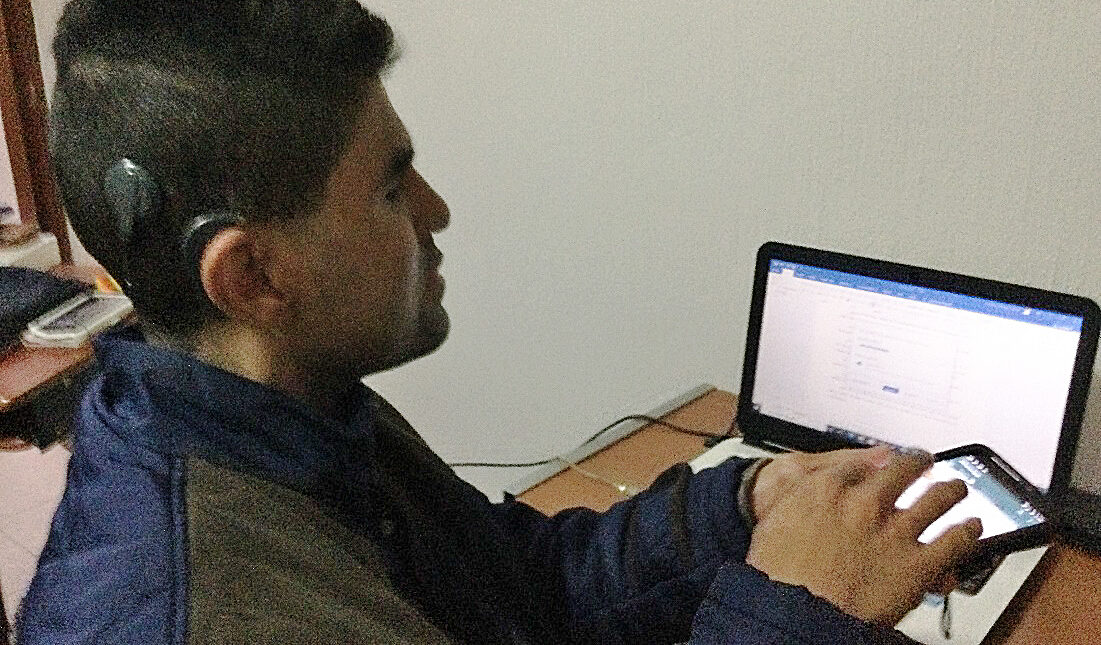Jose Darío Rendón Nieblas is deafblind person from Mexico.
He has a degree in Learning Disabilities from the Escuela Normal Superior de Especialidades, in Guadalajara, Jalisco. He has taken training courses for teachers, computing and access to information, among others, and he continues to update with technological advances.
Since 2007, he is a member of the Latin American Federation of the Deafblind (FLASC), where he publishes a newsletter, and since 2020, a member and ambassador of the International Chamber of Speakers.
What technology do you use in your day to day? Computer? Smartphone? Tablet? Tell us what you use.
I use a computer and cell phone. I use them for email, social networks, instant messaging applications and video calls; read books, news, internet pages; write texts or support other people in writing either voluntarily or for work reasons; listen to audios and videos; internet radio; order taxis; use calculator; make and receive phone calls. I also have an old iPad that they gave me last year but that I hardly use because I can do the same on my cell phone and because it is not compatible with several applications that would be useful to me.
What needs do you have to be able to use these devices?
That the visual contents are accessible to the screen reader applications with voice and braille, and that the audios and videos do not have excessive noise interference.
How do you manage to use them despite your visual and hearing impairments? What adaptations do you usually use to be able to use them? Screen readers? Braille displays? Magnifiers? Etc. Tell us how you use the devices.
I use screen readers with clear voices. Specifically, on my cell phone I use the TalkBack screen reading application with the Spanish Spanish voice from Google’s Text to Speech Engine. The computer, with the NVDA screen reader program and Microsoft’s Sabina voice, and sometimes a braille display that I have since I was not listening. I use the iPad with the VoiceOver reader and the Paulina voice.
What other devices do you also use everyday? Bluetooth watches and bracelets? Alarm clocks? Tell us about any technology you use in your day by day, what it is, what you use it for, how you use it and how it helps you.
Braille wristwatch: to check the time.
Landline: to make and receive calls.
Braille stick, stylus and typewriter: for making personal notes and labels, and transcription and labeling jobs that are sometimes required, such as restaurant menus and museum signs. Personal notes are made mainly to give lectures, schedule contact details and write down keys to deposit or receive money; and labeling, to identify discs and documents that I have in ink.
White and red cane: for walking on the street and in unfamiliar interiors or in which there may be unforeseen obstacles. When I walk alone, I move my cane in the way that a blind person does; but I also use it when someone is not used to guiding or who feels insecure if I don’t use a cane while guiding me. In this case, I take the lower cane, extend my arm around my side and let the cane slide forward without moving it to the sides. It is about protecting myself on one side by the person who guides me and on the other by the cane.
Radio: mainly for listening to informational programs and synchronizing my watch.
Television: mainly to listen to the news.
Stove: to cook my food. I use a “stick” lighter, which has a long tube where the fire comes out, so that my hand is far from the burner.
A small electric oven: I only use it to heat food. As I do not live alone and cook little, I have not had to adapt the button used to change the temperature with relief.
Microwave oven: also for heating, mainly aromatic sachets for pain that my mother uses. I only use and have marked the button to heat for two and a half minutes and the one to turn off. If I need a different time, I mentally calculate it.
Refrigerator: to refrigerate, freeze and preserve food. I have had no need to adapt the temperature change button.
Cochlear implant: to hear. I only hear through the right ear with the implant. It’s hard for me to know where sounds are coming from, but it helps me a lot to communicate.

Do you like reading? How do you read: in braille, in voice with your hearing aids, on the screen? What difficulties do you encounter and how do you solve them?
I read in braille and with voice. Sometimes I find or receive non-accessible documents and then I use an Optical Character Recognition (OCR) service or application or ask for help from the person who sent me the document or someone else who sees it.
What Apps and smartphone utilities help you the most in your communication and access to information? Social networks? WhatsApp? Utilities to manage aspects of your autonomy and your day to day: banks, health, recognition of objects and characters ?, etc. Tell us about the ones you use the most and the help they give you.
TalkBack: screen reader, to read the content in text.
Google text to speech engine: it is the application that speaks what TalkBack detects.
GBoard, the Google keyboard: to type, both by touching keys and dictating.
WhatsApp, Messenger and Telephone: to communicate with family and friends. I am also in groups to share and receive information and participate in projects.
Facebook and Twitter: to share and get information. I activate the mobile notifications of those who interest me most to receive them in email or on the phone’s notification screen. Due to lack of space, I use Facebook from the Navigator and only install the complete application when I am away from home for a long time and I want to use this social network while saving mobile data. Facebook Lite is not accessible. Twitter Lite is.
Browser and Chrome: to open internet pages. Due to lack of space, I have outdated Chrome and now only use Browser. The two applications are useful from version 6 of Android. In older versions it is better to use Chrome.
Uber Lite: to order a taxi. I can go out alone by taxi. For the driver to locate me, I make a call and tell him where I am and how I am, and ask him to get down for me because I can’t see or hear well. Upon reaching the destination, I ask the driver to take me to the door of the place. If it is not possible because there is nowhere to park, I ask where to walk. I try to avoid this last situation, since it is not always so easy to know where to go when getting out of the taxi.
Google Assistant and Search with Google: to consult information on the internet.
YouTube: to listen and share videos. It helps me to entertain myself, inform myself and listen to radio and television programs already broadcast. In these days of pandemic, YouTube and Facebook have allowed me to listen and share Mass when it is not on television or when I cannot hear it during the hours it is broadcast. I also have channels on YouTube, but I upload the videos from the computer. I do read the comments on my cell phone and I also receive notifications from the channels I am subscribed to.
Drive PDF reader: to read PDF files. Most accessible documents are shared in this format.
@Voice Alaw Reader. To read pdf, doc, docx, txt and html files.
Transcriber: to transcribe WhatsApp voice messages when I do not understand them well or for more speed when doing the favor of transcribing an audio to a deaf or deafblind person.
Text Fairy: to read the texts contained in images of jpg, png files and the first page of non-accessible pdf files.
Zoom: to participate in conferences, courses, workshops and meetings by video call. I also use it on a computer.
Clock: to check the time and synchronize my wristwatch. On my first cell phone I sometimes used this application as an alarm clock; but I don’t currently use it for this because the phone I have now has trouble vibrating when the alarm goes off.
What do you miss when it comes to using technology? If companies and entities made more investment and allocated more resources to facilitate technology for deafblind people, what do you think would be more interesting for deafblind people if it was researched and developed?
The description of photographs, the transcription of non-accessible and illegible texts for OCR applications, and the description and transcription of videos, audios, transmissions and calls. It would be a virtual interpreter service, both through a page and an application. Preferably already existing applications should be used, since cheap cell phones do not allow to install all the applications that one would like.
What programs and technological devices do you think are not accessible to deafblind people?
Programs: all those that do not have their buttons and options labeled with written text. This is the case of Facebook Lite, Android Gallery and Motorola’s Camera application, for example. Applications for playing audio and video are generally accessible in the sense that their options can be read and manipulated, although totally deafblind people can only take advantage of them with the help of someone who hears and / or sees.
Devices: all those that are only visual and / or audible, such as a visual-only watch, without braille or reliefs, or a radio set in the hands of a person without hearing loss.
Tell us what you want about your experience with technology and what it means for you as a person with deafblindness to be able to use accessible technology: what solutions and for what aspects of your life and your day to day do you see that the use of these technologies helps you : For your communication? How does it help aspects of your daily life? To access the information?
I just add as an anecdote that when I was a totally deafblind person, I said that Microsoft’s Messenger program was like my phone.